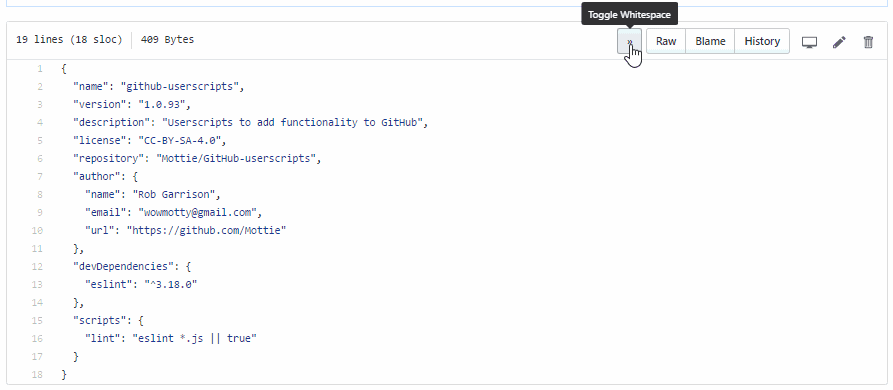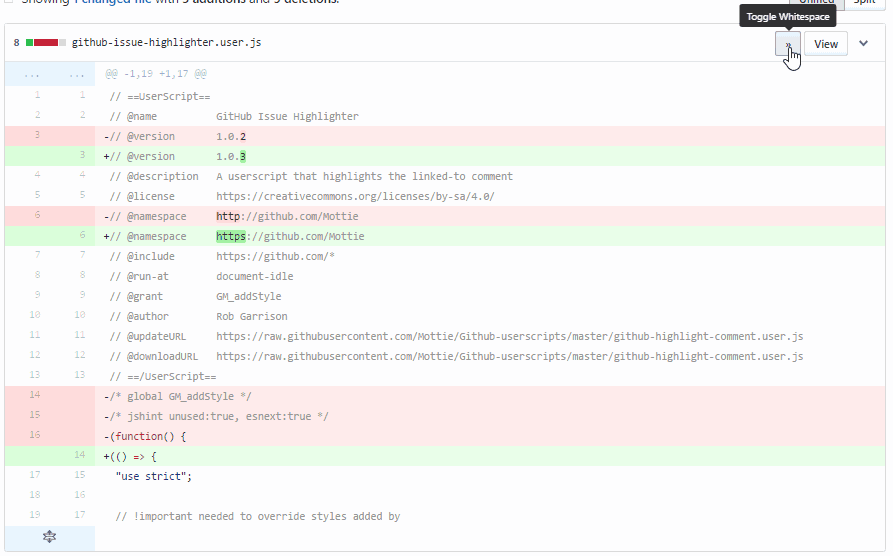A userscript that shows whitespace (space, tabs and carriage returns) in code blocks
اعتبارا من
A userscript that shows whitespace (space, tabs and carriage returns) in code blocks
2 is set by this script. This will be overridden by GitHub-Dark tab settings