Welcome to Greasy Fork, a site for user scripts.
What are user scripts?
User scripts put you in control of your browsing experience. Once installed, they automatically make the sites you visit better by adding features, making them easier to use, or taking out the annoying bits. The user scripts on Greasy Fork were written by other users and posted to share with the world. They're free to install and easy to use.
Step 1: install a user script manager
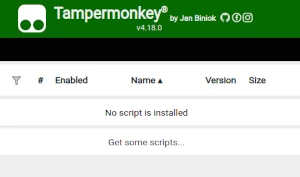
To use user scripts you need to first install a user script manager. Which user script manager you can use depends on which browser you use.
Desktop Mobile (Android) Mobile (iOS)
- Chrome: Tampermonkey
- Firefox: Greasemonkey, Tampermonkey, or Violentmonkey
- Safari: Tampermonkey or Userscripts
- Microsoft Edge: Tampermonkey
- Opera: Tampermonkey or Violentmonkey
- Maxthon: Violentmonkey
- AdGuard: (no additional software required)
- Firefox: Greasemonkey, Tampermonkey, or Violentmonkey
- Microsoft Edge: Tampermonkey
- Maxthon: Violentmonkey
- Dolphin: Tampermonkey
- UC: Tampermonkey
- XBrowser
- Safari: Tampermonkey or Userscripts
- Gear: (no additional software required)
Step 2: install a user script
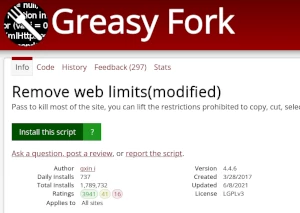
Browse this site to find a user script you want to try. Here is a sample of the most popular scripts:
- VIP会员视频解析 - 解析并自动跳转各大视频网站会员视频(傻瓜版)
- ستایلەکانی مووموو - MOOMOO.IO/SPLOOP.IO MOD [دەستکاریکەری پاکەتی Texture/ یاریزانی میوزیک/ کڵاوەی کیت/میسیک گێڕانەوە/ سویچەری پێست/ دژە لێدان/خۆ چوونەژوورەوە]
- یارمەتی کڕینی ئۆنلاین & داواکاری خۆکارانەی کوپۆنەکان & پارە پاشەکەوتکردن - داواکاری خۆکارانەی کوپۆنەکان لە سەردەمی فەرەشەکانەوە بۆ یارمەتی کردنی تۆ لە دۆزینەوەی باشترین بەرهەمهاتەکان بۆ بەرهەمی پێویستەکانت، بێ گەورە کردنی ھەزەرەکان. ئیشکراوی ئێستا: Aliexpress، Lazada، eBay، Amazon و زۆرتر.
- ChatGPT نەپێندییە ∞ - پێشبینی چاتگپتەکە دیارییەکانی پێکراوەکان بنووسە (بە هەر زمانێکی دیکە!)
- XMaster: ئامرازە بەهێزەکان بۆ X (Twitter) - اسکریپتەکە تەنها تایبەتمەندیەکانەی تیوتر (X) و تیکتۆکەکان پەسەند دەکات وەکوو فۆرماتی ڕووداو، داگرتنی وێنە و ڤیدیۆ و زۆرتر بۆ تیوتر (X) و داگرتنی ڤیدیۆ بۆ تیکتۆک. ئەم پڕۆگرامە بە شێوەیەکی پەیوەندیدار و نوێ دەبێت، بۆیە دەتوانیت بە بەرەوپێش کارەکە بە بەرەوپێش بەکاربەریت.
Once you've found a user script, click the green install button on the user script's page, and your user script manager will ask you to confirm the install.
Step 3: use the user script
Go to the site the user script affects. It should automatically do its thing. After trying out the user script for a while, go back to where you installed the user script and leave some feedback for the user script's author.
