Finds available userscripts for the current webpage.
Από την
IMPORTANT
If the current webpage is set to block resources through CSP
It can cause this script not work for that webpage!
A complete rewrite of Userscript+ : Show Site All UserJS
Finds available UserScripts for the current webpage, the power of Greasy Fork on the go!
List of known issues by Web Browser
UserScript:
Web Extension:
| Version | Install | Alternative | Notes |
|---|---|---|---|
| Chrome/Edge/Opera | GitHub | N/A | Work in progress |
| Firefox | GitHub | Add-on Store | Work in progress |
(Not Recommended) Bookmarklet:
Save this URL as a bookmark, clicking it will cause the userscript version to inject itself into the current webpage.
javascript:(function(){['https://cdn.jsdelivr.net/gh/magicoflolis/Userscript-Plus@master/userscript/dist/magic-userjs.user.js'].map(s=>document.body.appendChild(document.createElement('script')).src=s)})();
| Demos |
|---|
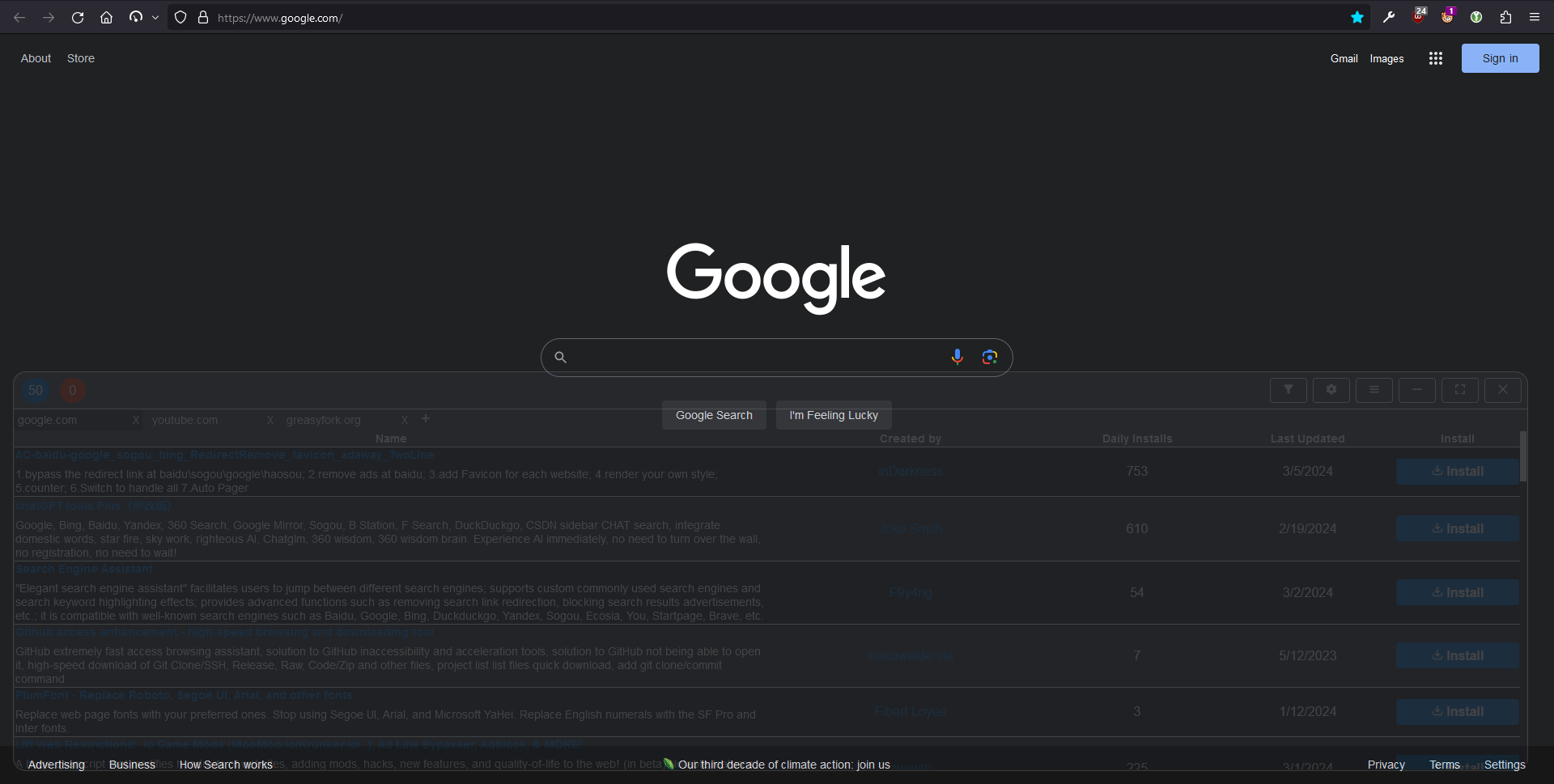 |
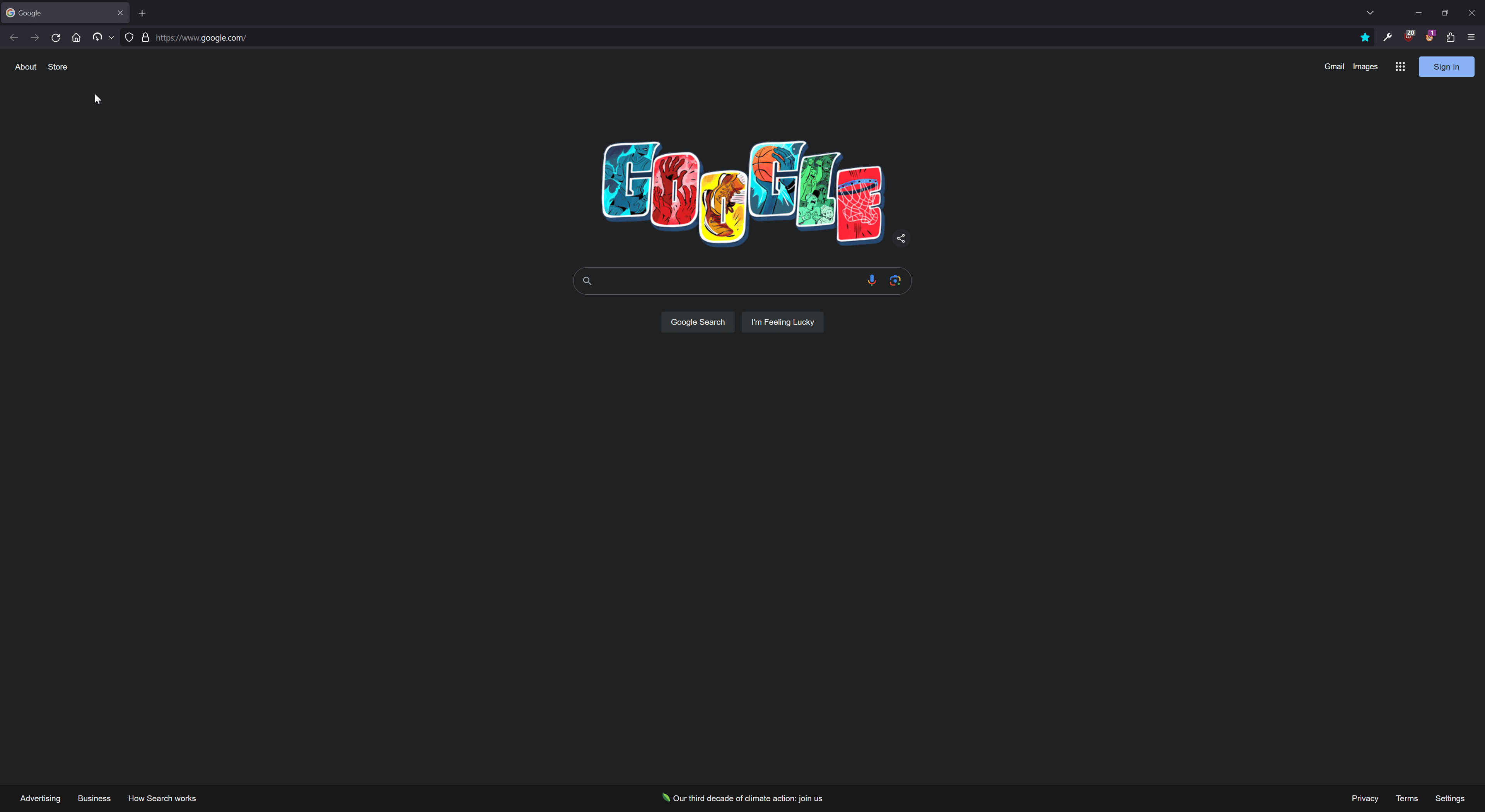 |
UserScript Features:
Tested and compatible with TamperMonkey or ViolentMonkey
Bookmarklet Features:
(UserScript) How do I open the menu?:
(UserScript) Nothing appears bottom right:
(UserScript) Error occurred while injecting Container:
(UserScript) Error occurred while loading UserJS for this webpage:
No available UserJS for this webpage:
Filter out other languagesInstall Node.js and pnpm. The version of Node.js should match or be greater than the "node" key in package.json.
# Install dependencies
$ pnpm i
Desktop - Developed in ViolentMonkey, see How to edit scripts with your favorite editor?
Mobile - Developed in FireFox Developer Edition "Responsive Design Mode" on desktop + cromite app on Android
# Watch and compile to local HTTP server
$ pnpm run dev:UserJS
# Compile UserScript to "./dist"
$ pnpm run pub:UserJS
# Compile WebExtension (developer version) for "Chromium" to "./build/chrome"
$ pnpm run dev:Cr
# Compile WebExtension (developer version) for "Firefox" to "./build/firefox"
$ pnpm run dev:FF
# Compile WebExtension (public version) for "Chromium" to "./build/chrome"
$ pnpm run webpack:Cr
# Compile WebExtension (public version) for "Firefox" to "./build/firefox"
$ pnpm run webpack:FF
# [ Testing ]
# Browsers can be launched via "Run and Debug" in VSCode.
# Edit runtimeExecutable in ".vscode/launch.json" to your Chrome executable.
# Recommended to create an additional profile "about:profiles" for Firefox.