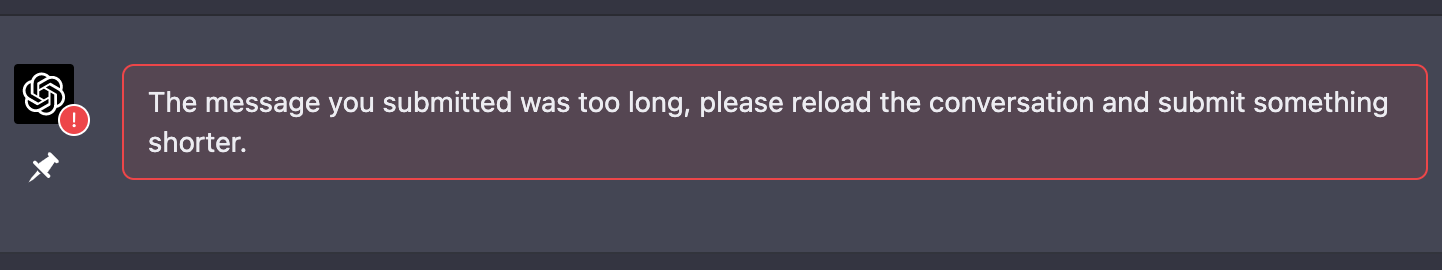Automatically split long messages into parts for ChatGPT, with responsive buttons that instantly reappear!
Από την
Inspired by: Jupediaz
ChatGPT Prompt Splitter & Sender is a Tampermonkey script that helps you seamlessly split and send long text prompts to ChatGPT without manual copy-pasting. Inspired by Jupediaz's ChatGPT Prompt Splitter, this tool integrates directly into ChatGPT’s UI, making the process much faster and easier.
Instead of visiting a separate website, copying the text, manually pasting instructions, and then copying parts back into ChatGPT, this script automates everything inside ChatGPT itself.