usarChart.jsObtención y visualización de datos de script de usuario,Y genere un gráfico en la página de inicio personal del usuario para mostrar el estado de instalación detallado a continuación.
Versión del día

「 使用Chart.js获取和可视化获取用户脚本数据,并在用户个人主页生成一个图表在下方显示详细安装情况 」
Download:Github | ⭐Greasy Fork
修改: •修改chart.js为首次加载,加载完成后保存在localStorage无需每次重复加载
修复: • 修复图表一些问题
| 修改前 | 修改后 |
|---|---|
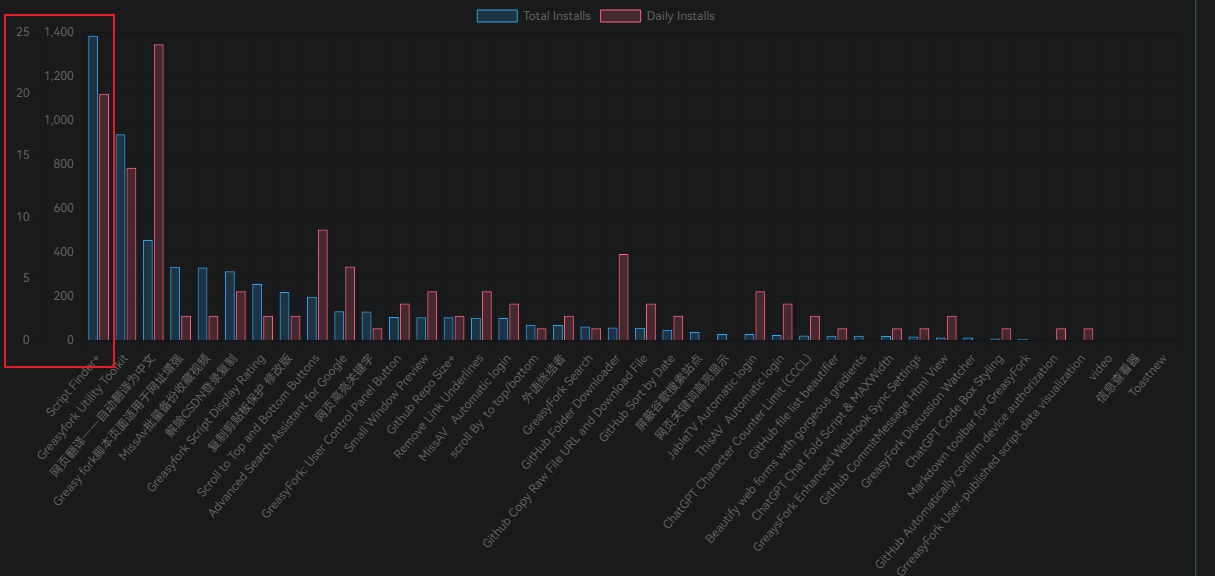 |
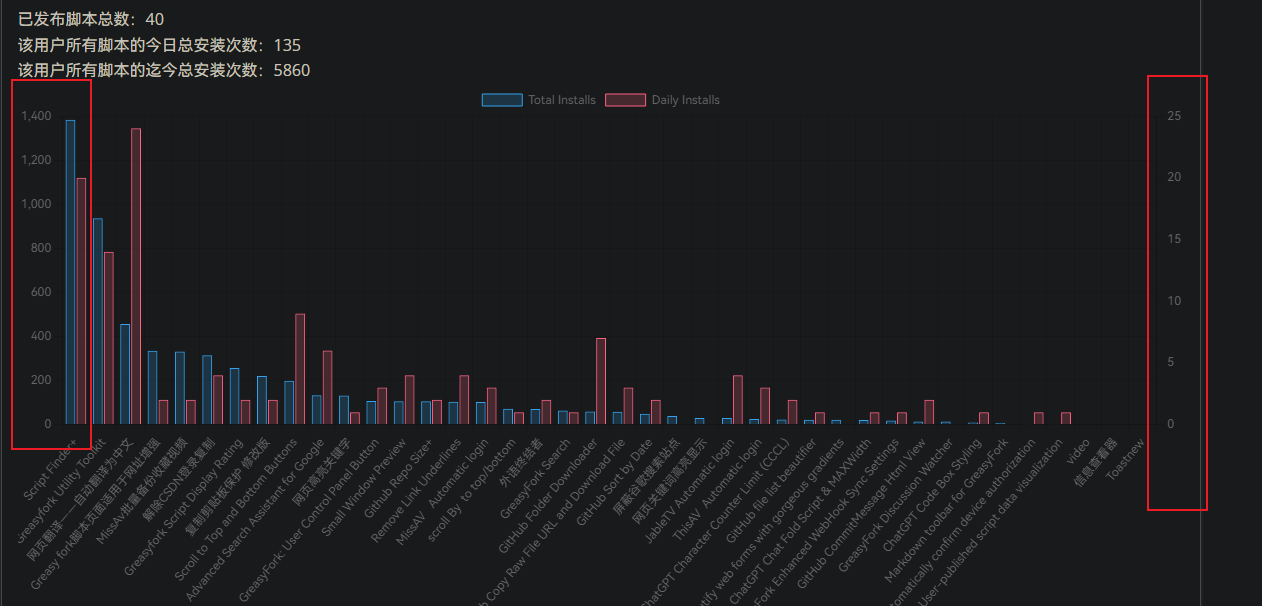 |
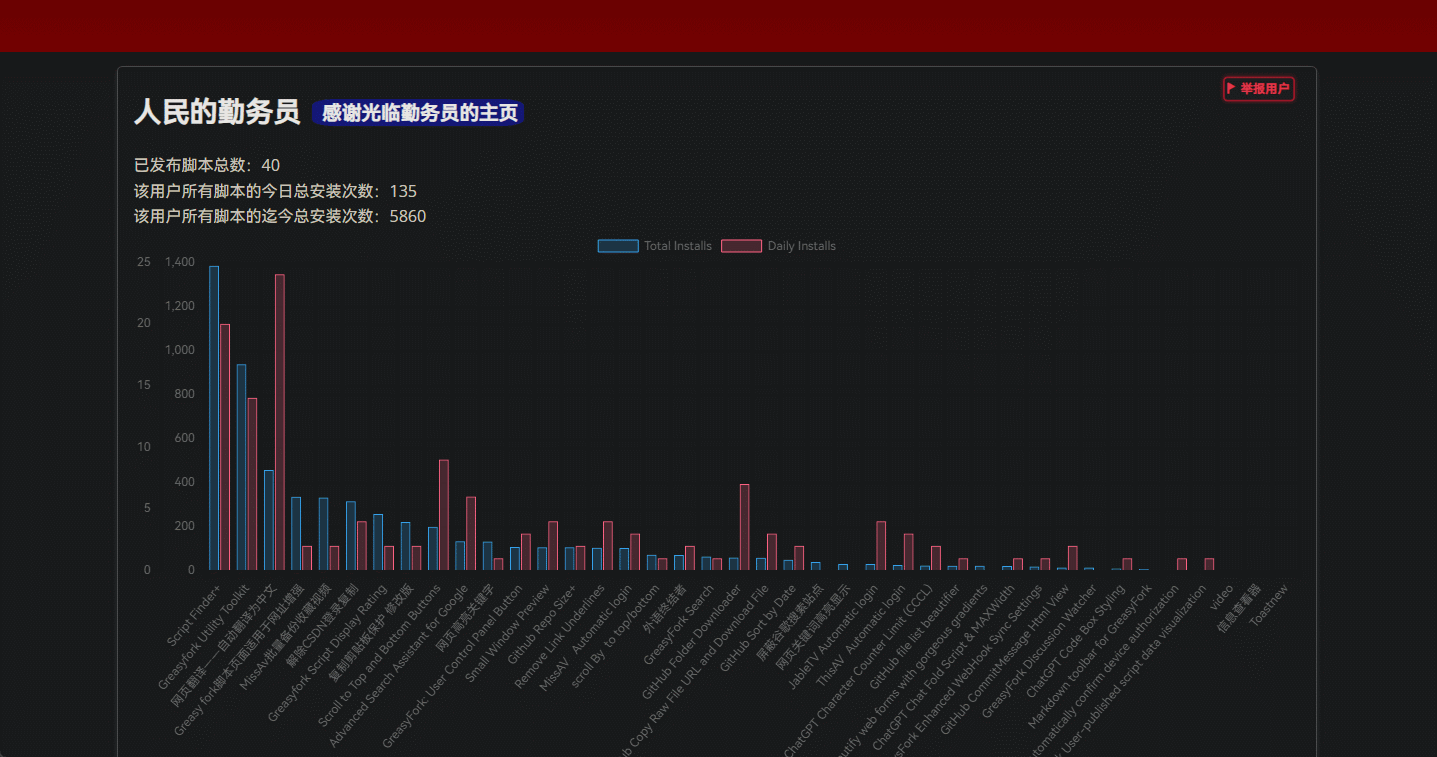 |
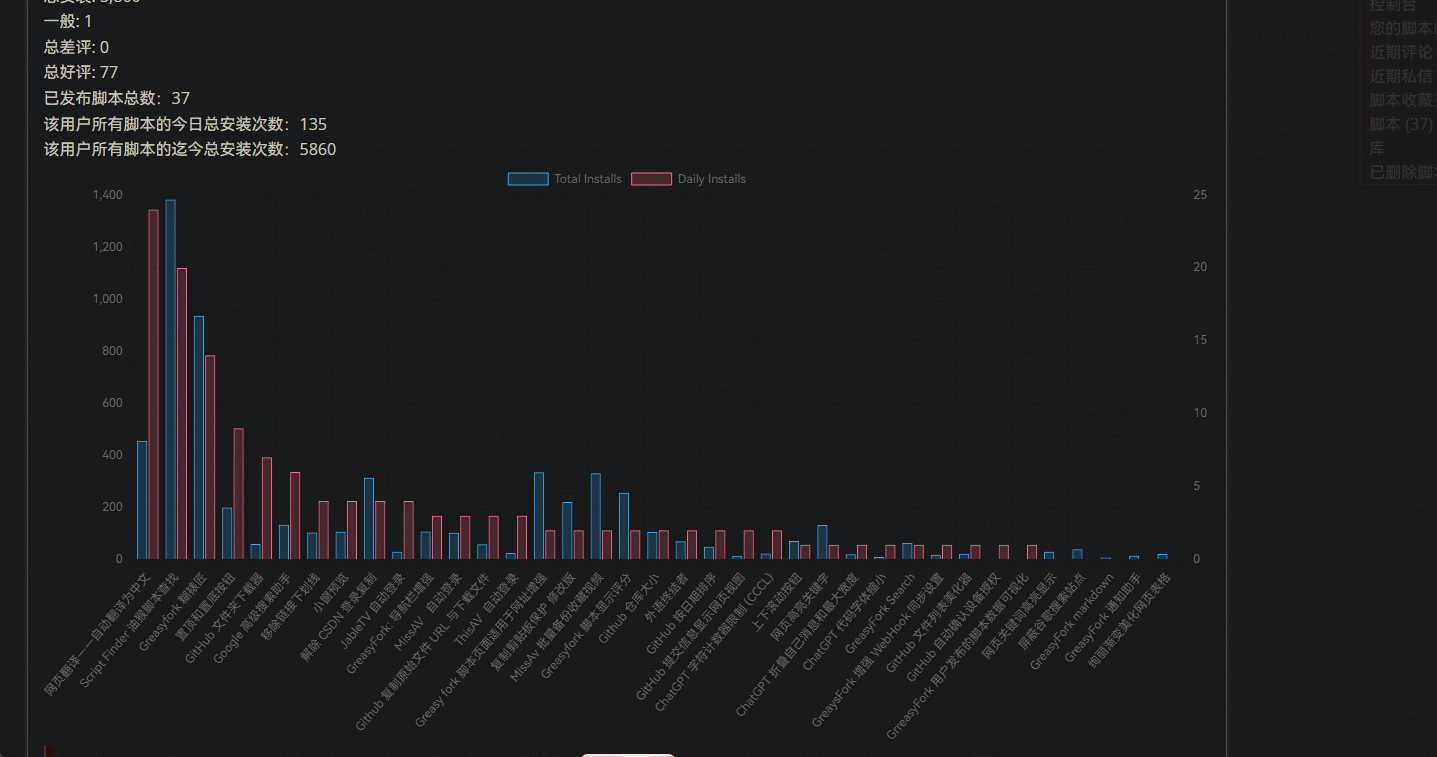 |
增加: •增加了原作者138 Aspen另外脚本Displays the number of scripts published by the user, the total number of installations里面的从当前网页获取用户数据,可以在脚本内或者脚本菜单中设置从JSON数据获取还是从当前页面获取脚本数据默认向GreasyFrok下载用户数据
修改: •~~修改chart.js为@require 加载,无需每次重复加载~~Greasyfork不允许使用未经批准的外部脚本
修改: •修改从网络获取用户数据时,按照总安装量由高到低排序
修改: •修改寻找用户ID的表达式为/(\d+)/,兼容Greasyfork 糊裱匠清除链接无用字符功能


This userscript uses Chart.js Ku Cong GreasyFork Extract and visualize script data from user script pages on。It provides the following functions:



truehour,Get from current web page,forfalse,TowardsGreasyFrokDownload user dataJSON
If you encounter problems or need support,Please visit GitHub Question page Submit a question。
This script is modified from138 Aspenpublished scriptGrreasyFork User Script Data Visualization
Modification instructions:
Increase: •Added original author138 Aspenadditional scriptDisplays the number of scripts published by the user, the total number of installationsInside, get user data from the current web page,It can be set within the script or in the script menu.JSONData acquisition or script data acquisition from the current page
Revise: •ReviseGreasyforkUnapproved external scripts are not allowed.....chart.jsfor@require load,No need to reload every time
Revise: •When modifying user data obtained from the network,Sort by total installs from high to low
Revise: •Modify search for usersIDThe expression of/(\d+)/,compatibleGreasyfork Glue craftsmanClear link useless characters function
Contributions and improvements to the script are welcome!Please visit GitHub storehouse Submit a pull request or report an issue。
The script follows MIT license。For more information,Please check LICENSE document。
Fixed daily installation statistics on the right,Switch overall installation/Chart axis display problem during daily installation
| Before modification | After modification |
|---|---|
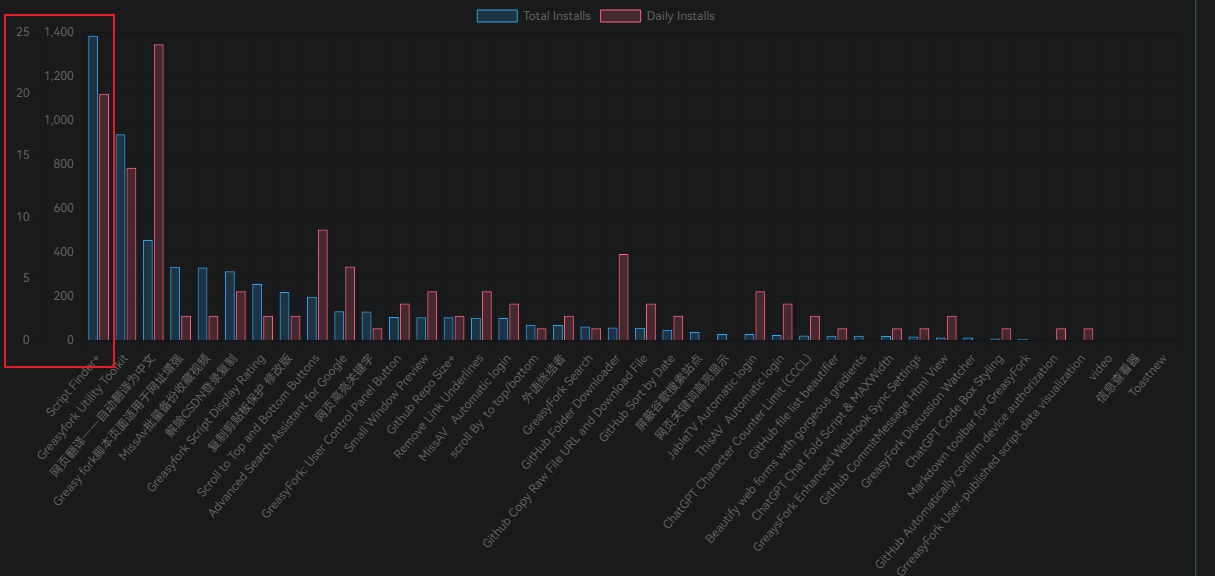 |
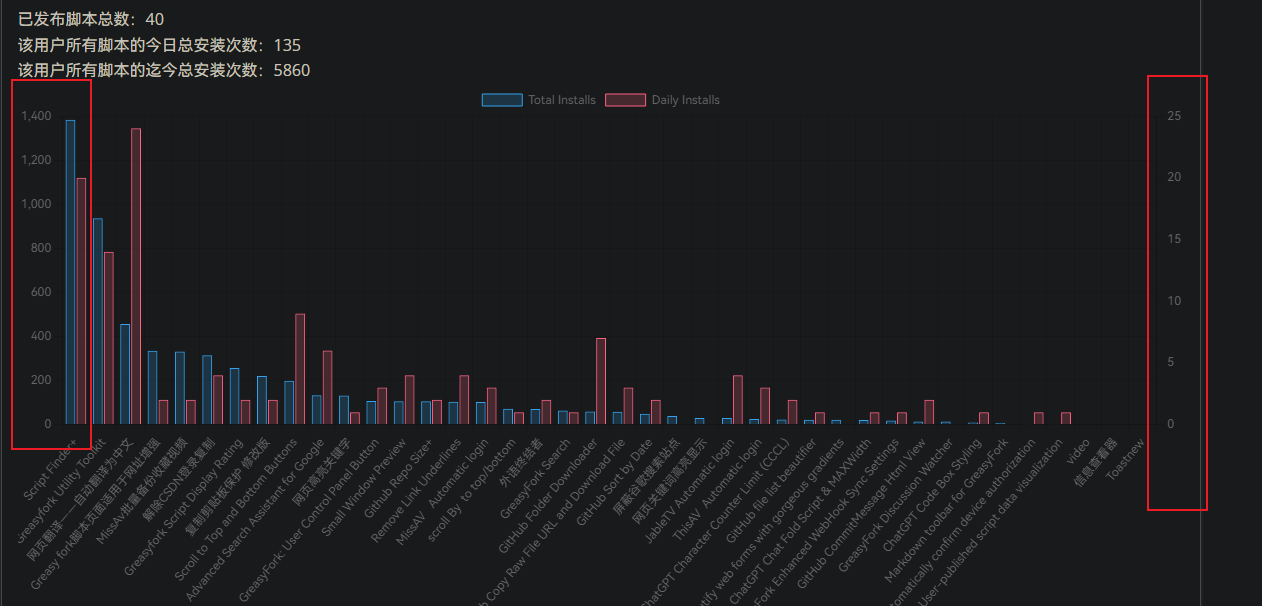 |
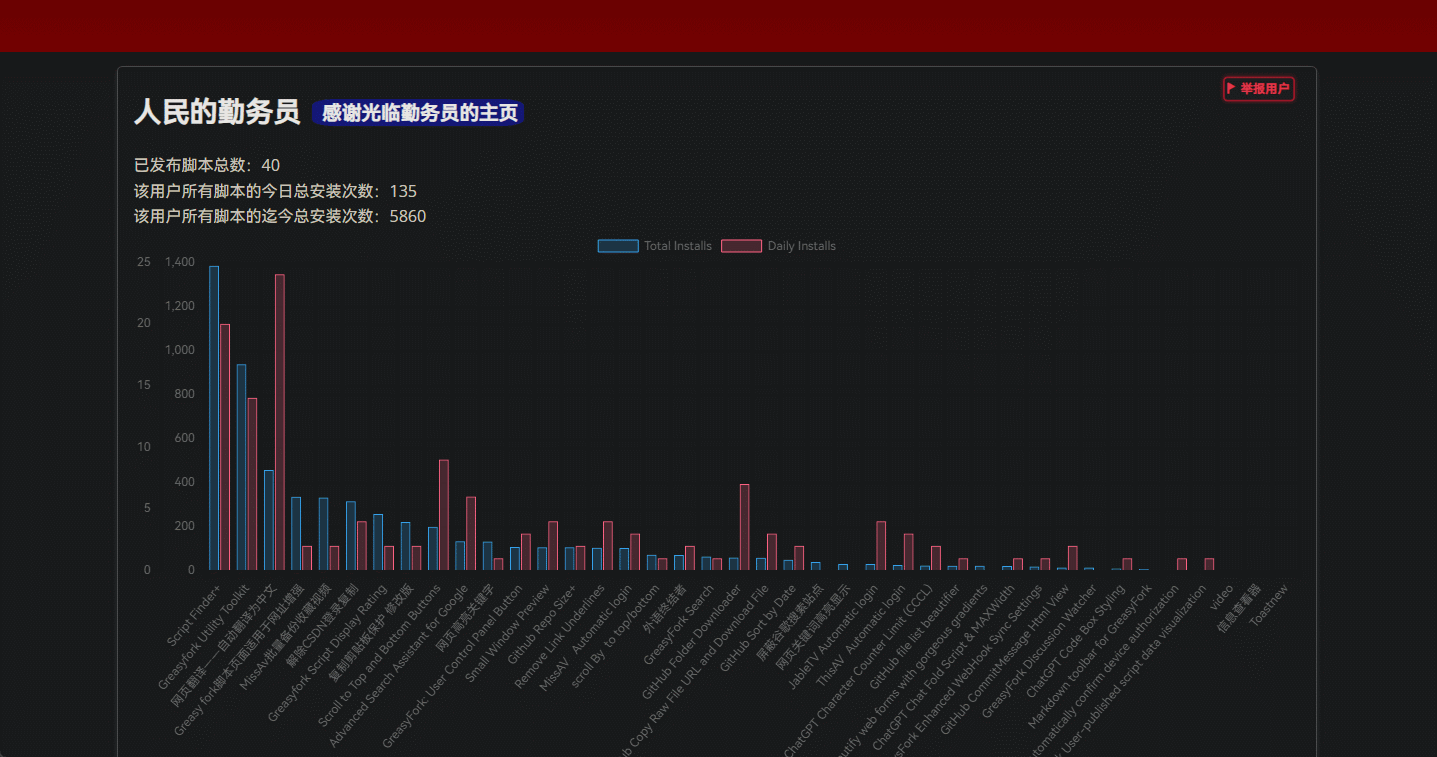 |
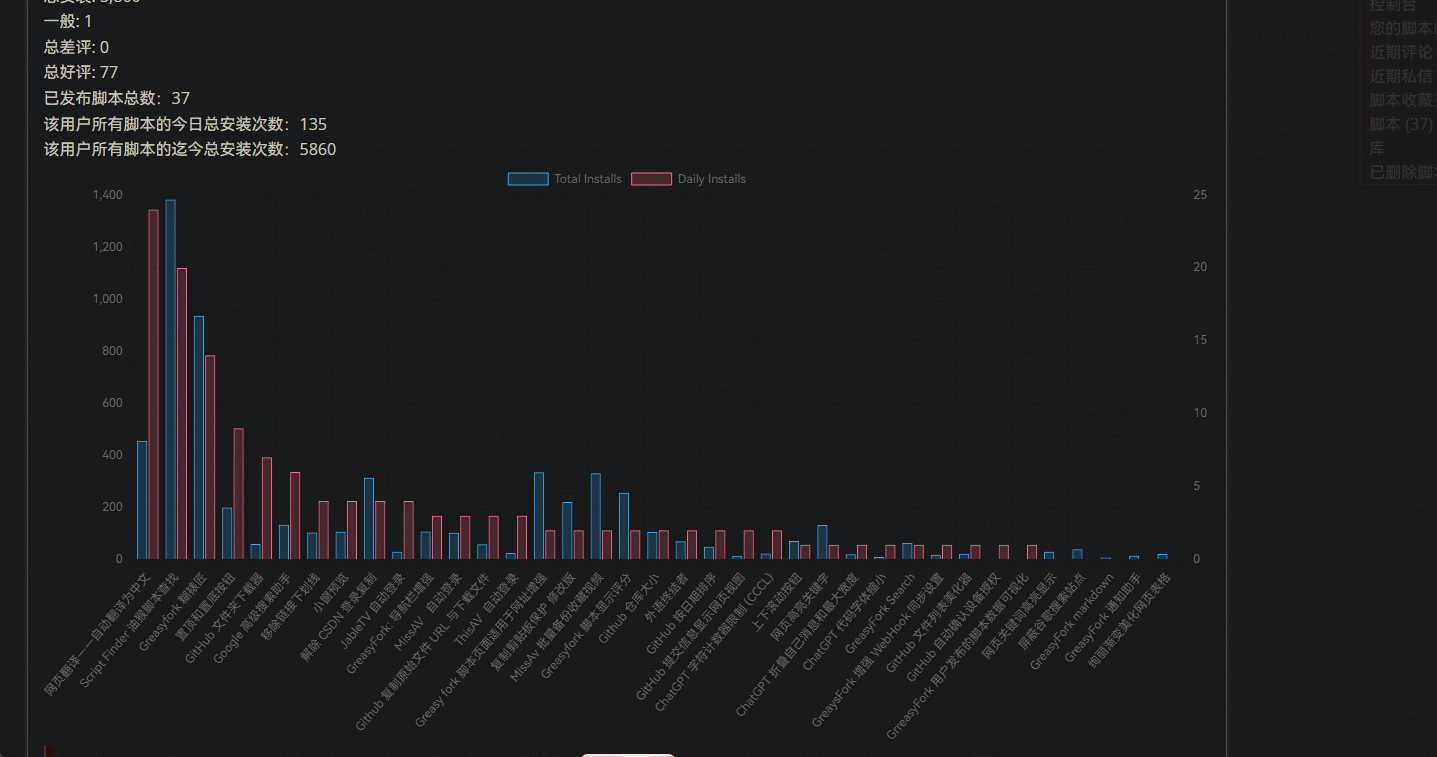 |
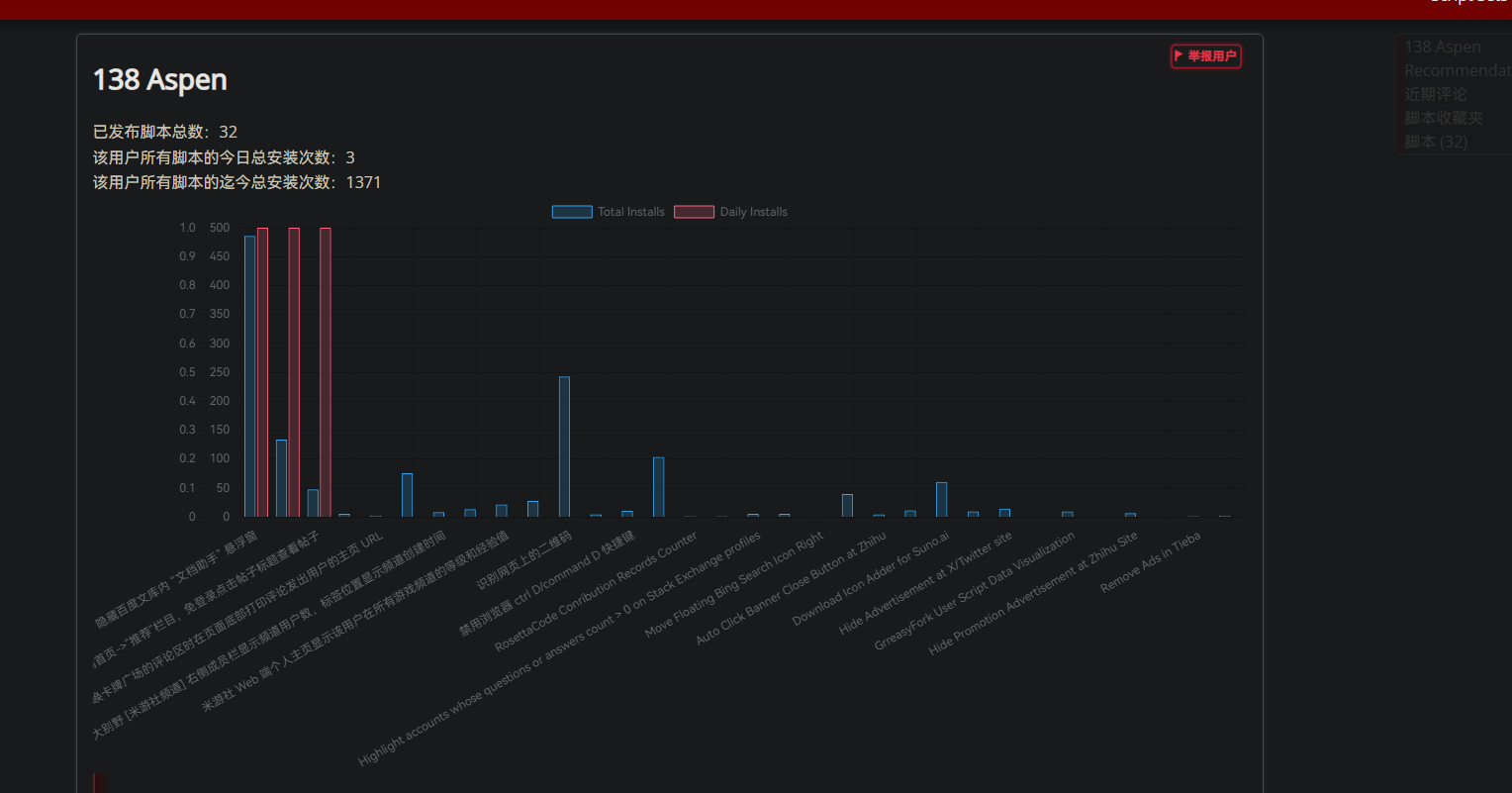

🔍你可能在找GreasyFork相关脚本
- GreasyFork适用于增强: 脚本详情页增加适用于链接增加点击打开网页,复制网页,轮胎搜索
- GrreasyFork 用户发布的脚本数据可视化: 使用Chart.js获取和可视化获取用户脚本数据,并在用户个人主页生成一个图表在下方显示详细安装情况
- GreaysFork 增强 WebHook同步设置: 这个脚本可以帮助你快速输入脚本同步信息,并批量增加多个国家的语言代码,而不用一个个地点击选择框再去对应的网址。
- GreasyFork Markdown toobar: 在论坛默认使用 Markdown 格式,添加格式帮助链接及 Markdown 工具栏绍
- GreasyFork 显示脚本评分: 脚本列表添加评价分数
- GreasyFork 高级搜索: 使用谷歌搜索 GreasyFork 和 SleazyFork 上的脚本
- GreasyFork 导航栏增强: 增强greasyfork导航栏,增加用户列表,用户控制台等
- Greasyfork糊裱匠: 增强greasyfork,复制代码,脚本下载,精确时间到秒,主页清理,讨论一键举报,脚本列表跳转代码添加下载 美化查看代码显示代码引用文件,显示脚本图标,跳转成人脚本等等一些操作
- Greasyfork 通知助手: 当你的脚本或你参与的讨论有新回复时,脚本会在网页上以模态窗口显示最新的讨论内容。
- Script Finder油猴脚本查找器: Script Finder 是一个用户脚本(userscript),它可以帮助你在任何网站上查找和管理用户脚本

推荐浏览器和脚本管理器:
如果你需要了解更多关于如何安装用户脚本,点击我查看图文教学!