Displays image dimensions (eg. "1920 × 1080") for each thumbnail on the Google Image Search results page.
![]()
This userscript reintroduces image dimensions on thumbnails on the Google Image Search results page.
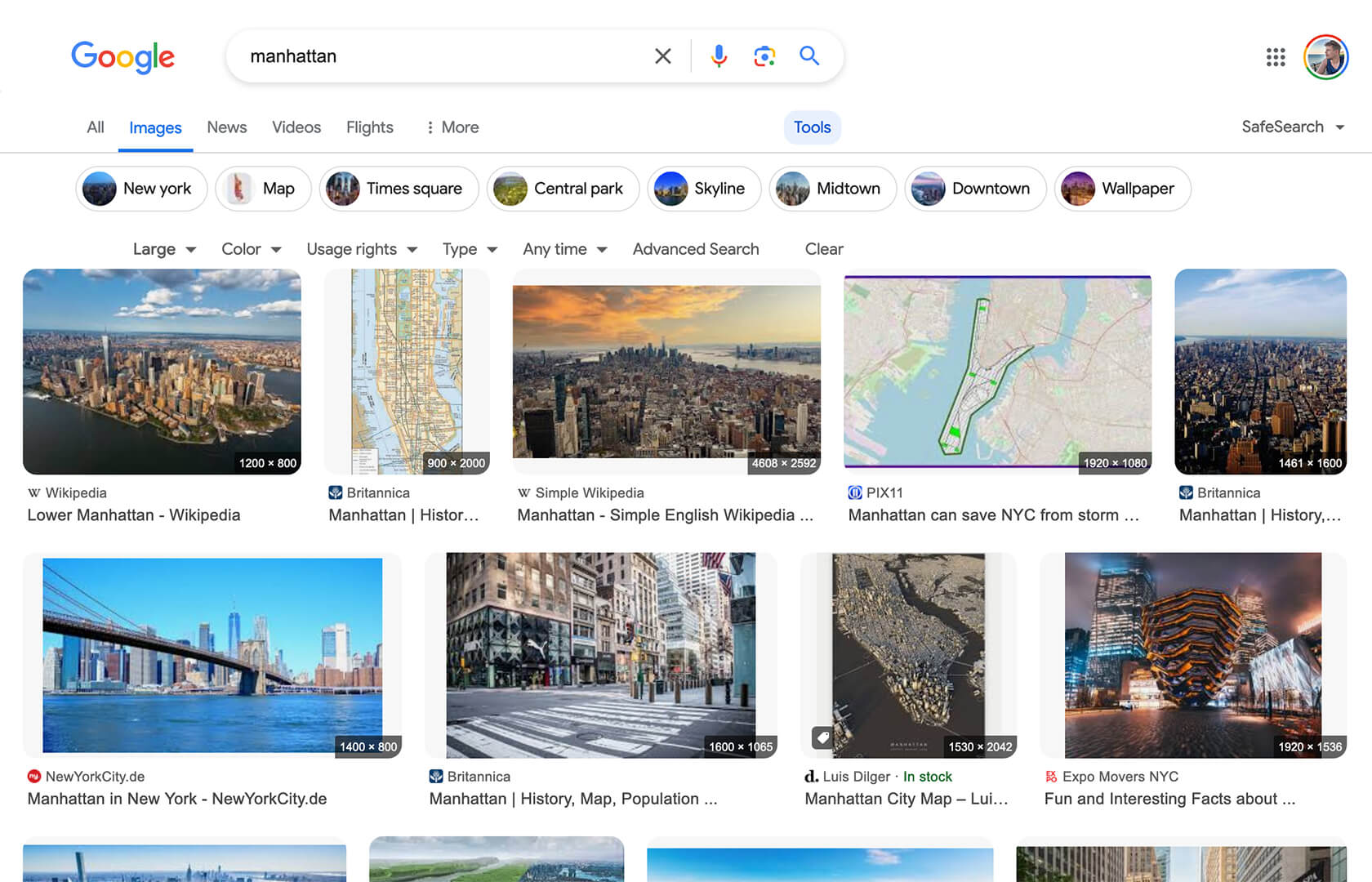
To use userscripts you need to first install a userscript manager. They come as extensions for various browsers:
After you have installed a userscript manager, head over to greatest.deepsurf.us/scripts/401432 and click on the green "Install this script" button there.
After you have installed a userscript manager and this script, just visit the Google Image Search page (https://www.google.com/imghp) and start searching 😃