युझर स्क्रिप्ट्ससाठीचे संकेतस्थळ Greasy Fork येथे तुमचे स्वागत आहे.
युझर स्क्रिप्ट काय असतात?
User scripts put you in control of your browsing experience. Once installed, they automatically make the sites you visit better by adding features, making them easier to use, or taking out the annoying bits. The user scripts on Greasy Fork were written by other users and posted to share with the world. They're free to install and easy to use.
पाऊल 1 - एखादे युझर स्क्रिप्ट व्यवस्थापक इंस्टॉल करा
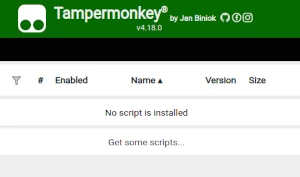
युझर स्क्रिप्ट वापरण्याच्या आधी एक युझर स्क्रिप्ट व्यवस्थापक इंस्टॉल करणे आवश्यक आहे. .तुम्ही कोणता युझर स्क्रिप्ट व्यवस्थापक वापरू शकता हे तुम्ही वापरणार्या ब्राउझरवर अवलंबून आहे.
डेस्कटॉप मोबाइल (अँड्रॉइड) मोबाइल (iOS)
- Chrome: Tampermonkey
- Firefox: Greasemonkey, Tampermonkey, or Violentmonkey
- Safari: Tampermonkey or Userscripts
- Microsoft Edge: Tampermonkey
- Opera: Tampermonkey or Violentmonkey
- Maxthon: Violentmonkey
- AdGuard: (no additional software required)
- Firefox: Greasemonkey, Tampermonkey, or Violentmonkey
- Microsoft Edge: Tampermonkey
- Maxthon: Violentmonkey
- Dolphin: Tampermonkey
- UC: Tampermonkey
- XBrowser
- Safari: Tampermonkey किंवा Userscripts
- Gear: (कोणत्याही अधिक सॉफ्टवेअरची गरज नाही)
पाऊल 2 - युझर स्क्रिप्ट इंस्टॉल करा
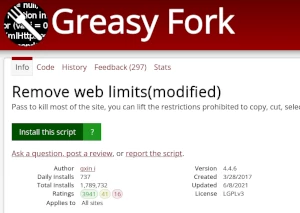
Browse this site to find a user script you want to try. Here is a sample of the most popular scripts:
- GreasyFork Helper - This script will add several shortcut buttons under each script item on the script list page and script author's home page of GreasyFork website. Including features such as direct installation, Temporarily hidden, blacklisting, and more exciting needs you to find out. And an input box was added at the top of the script list items, So you can filter out your own scripts by keywords.Author:浴火凤凰(QQ Number:307053741,QQ Group Number:194885662)
- 阅读全文、自动展开全文、自动移除万恶弹框 - 【非自动关注】【自用,长期维护】【功能有】1. 阅读全文网站支持:CSDN、github.io、xz577.com、iteye.com、720ui.com、cloud.tencent.com、新浪、头条、网易新闻、腾讯新闻、51CTO、知乎、果壳科技(移动版)、awesomes.cn、javascriptcn.com、人民日报(移动版)、凤凰网、虎扑移动版、百度经验、360文档(个人图书馆)、乐居买房(移动版)、电子发烧友网(PC、移动版)、悟空问答(PC、移动版)、百家号、百度文章、简书移动版、搜狐移动版、goodreads(PC、移动版)、百度文库(移动、PC版)、36氪移动版、弟弟快看<br>备注: 反馈问题的小伙伴们请附加上有问题的网址链接哈
- 🔥🔥起点中文网VIP内容免费解析,支持章节下载🔥🔥 - 起点中文网VIP内容免费解析,支持VIP章节,支持本章节内容直接下载成txt文件,另外不是所有书籍都能解析,介意的绕过,有问题可以反馈!
- मुमू शैली - Moomoo.io/sploop.io मोड [टेक्स्चर पॅक एडिटर/ संगीत प्लेयर/ हॅट कीबिंड्स/ संगीत व्हिज्युअलायझर/ स्किन स्विचर/ अँटी-किक/ ऑटो लॉगिन]
- कस्टम स्टिकर - WhatsApp Web मध्ये कस्टम स्टिकर तयार करा.
Once you've found a user script, click the green install button on the user script's page, and your user script manager will ask you to confirm the install.
पाऊल 3 - युझर स्क्रिप्ट वापरा
Go to the site the user script affects. It should automatically do its thing. After trying out the user script for a while, go back to where you installed the user script and leave some feedback for the user script's author.

