युझर स्क्रिप्ट काय असतात?
User scripts put you in control of your browsing experience. Once installed, they automatically make the sites you visit better by adding features, making them easier to use, or taking out the annoying bits. The user scripts on Greasy Fork were written by other users and posted to share with the world. They're free to install and easy to use.
पाऊल 1 - एखादे युझर स्क्रिप्ट व्यवस्थापक इंस्टॉल करा
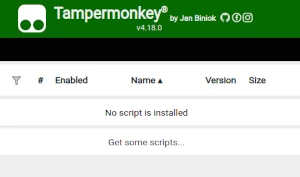
युझर स्क्रिप्ट वापरण्याच्या आधी एक युझर स्क्रिप्ट व्यवस्थापक इंस्टॉल करणे आवश्यक आहे. .तुम्ही कोणता युझर स्क्रिप्ट व्यवस्थापक वापरू शकता हे तुम्ही वापरणार्या ब्राउझरवर अवलंबून आहे.
डेस्कटॉप मोबाइल (अँड्रॉइड) मोबाइल (iOS)
- Chrome: Tampermonkey
- Firefox: Greasemonkey, Tampermonkey, or Violentmonkey
- Safari: Tampermonkey or Userscripts
- Microsoft Edge: Tampermonkey
- Opera: Tampermonkey or Violentmonkey
- Maxthon: Violentmonkey
- AdGuard: (no additional software required)
- Firefox: Greasemonkey, Tampermonkey, or Violentmonkey
- Microsoft Edge: Tampermonkey
- Maxthon: Violentmonkey
- Dolphin: Tampermonkey
- UC: Tampermonkey
- XBrowser
- Safari: Tampermonkey किंवा Userscripts
- Gear: (कोणत्याही अधिक सॉफ्टवेअरची गरज नाही)
पाऊल 2 - युझर स्क्रिप्ट इंस्टॉल करा
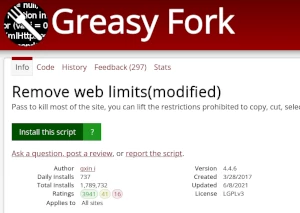
Browse this site to find a user script you want to try. Here is a sample of the most popular scripts:
- RSS+ : Show Site All RSS - Show All RSS Of The Site (If Any)
- 知乎美化 - 1.【重要更新】增加夜间模式按钮 2.知乎题目栏增加举报、匿名、问题日志、快捷键四个按钮 3.知乎按钮图标在鼠标悬停时变色(题目按钮、回答下方按钮、评论按钮等) 4.回答的发布时间移至顶部 5.图片原图显示 6.文字和卡片链接从知乎跳转链接改为直链 7.隐藏侧边栏 8.GIF图自动播放【默认不开启】 9.问题增加创建时间和最后编辑时间 10.鼠标悬停在回答时显示浅蓝色聚焦框 11.引用角标高亮 12.首页信息流增加不感兴趣按钮 13.【重要更新】增加设置界面 14.显示信息流标签【默认不开启】
- Telegram Web - Allow Saving Content - Bypass Telegram's saving content restrictions for media and text; batch download media from selected messages
- मुमू शैली - Moomoo.io/sploop.io मोड [टेक्स्चर पॅक एडिटर/ संगीत प्लेयर/ हॅट कीबिंड्स/ संगीत व्हिज्युअलायझर/ स्किन स्विचर/ अँटी-किक/ ऑटो लॉगिन]
- कस्टम स्टिकर - WhatsApp Web मध्ये कस्टम स्टिकर तयार करा.
Once you've found a user script, click the green install button on the user script's page, and your user script manager will ask you to confirm the install.
पाऊल 3 - युझर स्क्रिप्ट वापरा
Go to the site the user script affects. It should automatically do its thing. After trying out the user script for a while, go back to where you installed the user script and leave some feedback for the user script's author.
