Functionaliteit toevoegen aan chatgpt -codeblokken, inclusief de optie om codefragmenten op te slaan of te kopiëren.






「 Add functionality to ChatGPT code blocks, including the option to save or copy code snippets. 」



Download:Github | ⭐Greasy Fork
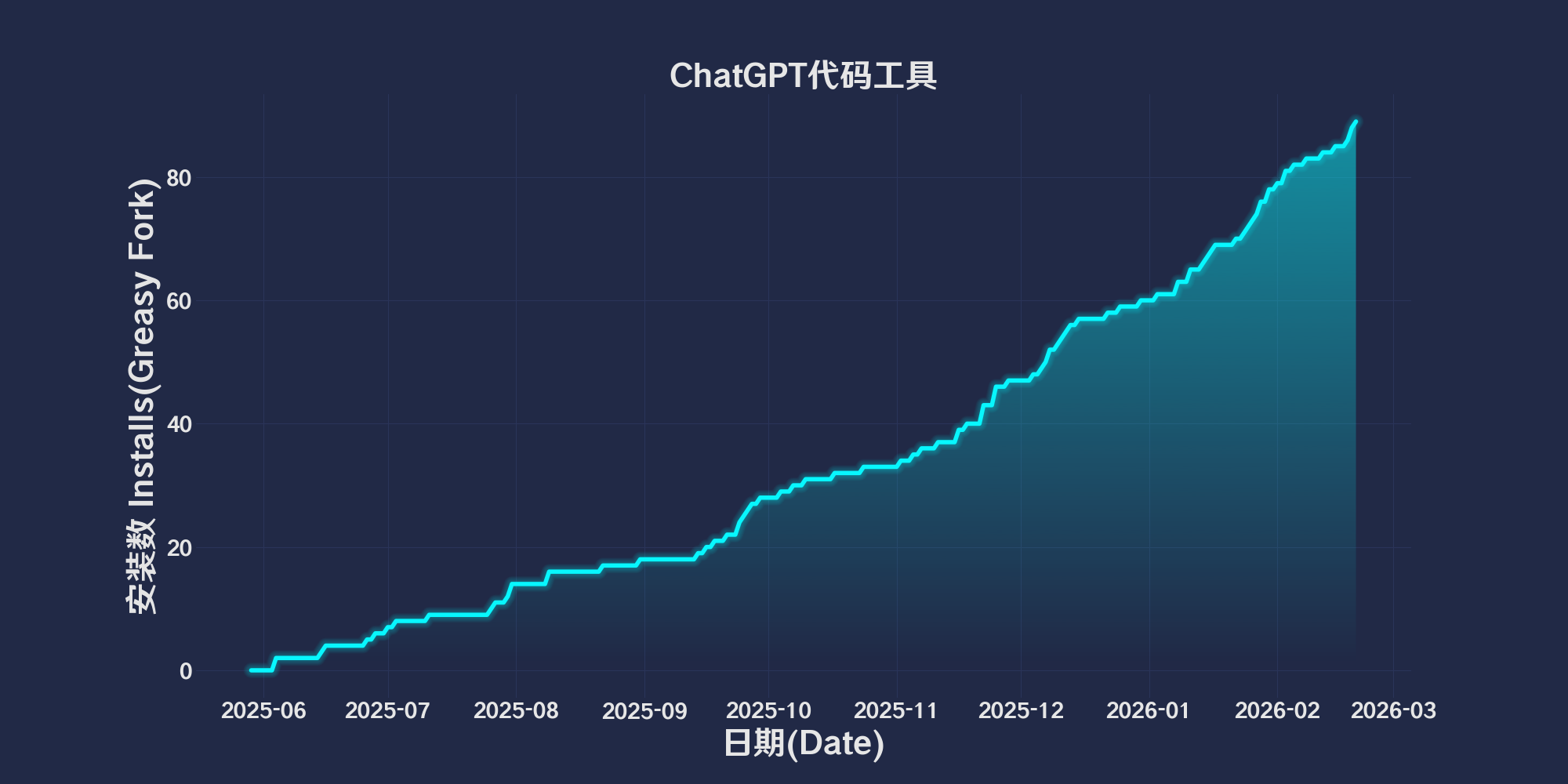
Code block addition“Save the code”and“Copy the code”Button,To quickly save or copy code snippets。
Save code button:
Copy code button:
Customize button styles(Background color、frame、Mouse hover effect)。
Status feedback mechanism:
🧑💻 @CarpeNoctemXD ⇒ 📜 ChatGPT Code Tools

Recommended browser and script manager:
If you need to learn more about how to install user scripts,Click meView the teaching of pictures and texts!

