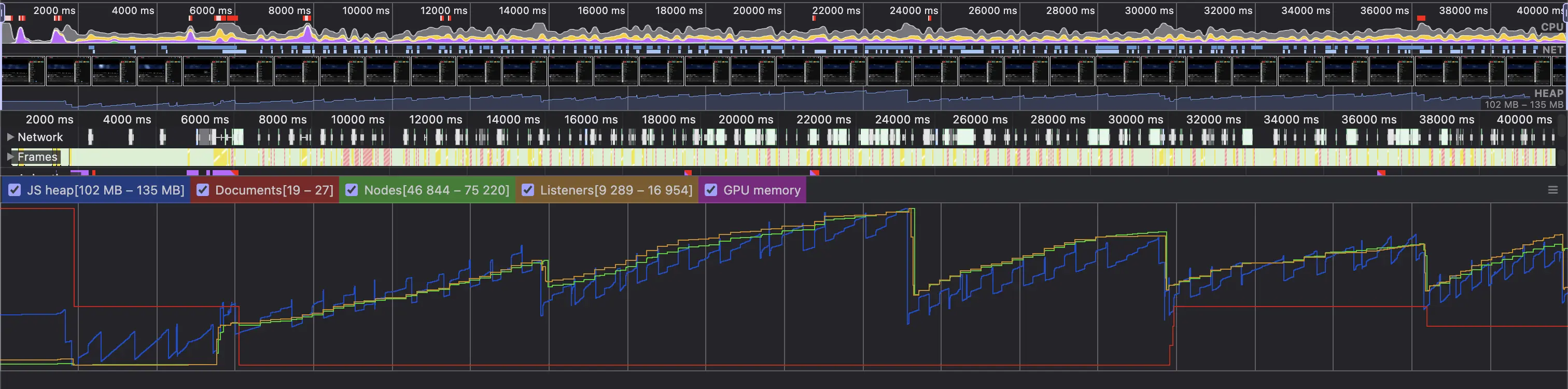You will need to install an extension such as Stylus to install this style.
You will need to install an extension such as Stylus to install this style.
You will need to install an extension such as Stylus to install this style.
Będziesz musiał zainstalować rozszerzenie menedżera stylów użytkownika, aby zainstalować ten styl.
Będziesz musiał zainstalować rozszerzenie menedżera stylów użytkownika, aby zainstalować ten styl.
Musisz zainstalować rozszerzenie menedżera stylów użytkownika, aby zainstalować ten styl.
(Mam już menedżera stylów użytkownika, pozwól mi to zainstalować!)